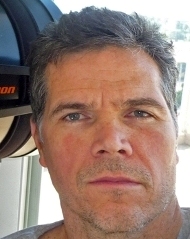Role-Aware Training Design is a tenet of good training design.
Some training designers write for one role. That's common: "one size fits all." We know how that works. The mortal sin here is not identifying all the roles, and not accomodating - in the training design - easily accomodated secondary roles.
The typical training "design" was based on the premise that "we take what a Highway Design Guru does on a typical day on a road project, and we'll teach it that way over a four day period."
There are a number of bad Role Assumptions:
The four-day class block is written for a Highway Designer - a Creator. Even though there are far more consumers of the software design than creators of the design.
The most egregious example is that Reports - which is something that EVERYONE needs to learn how to do - was Chapter 13. On Day Three.
This forces everyone - Manager, Drafter, Guru, QC Reviewer - to work through Vertical Geometry Design and Calculating Superelevation to learn how to generate Reports.
Optimizing for a Highway Designer complicates learning for other disciplines such as Site and Drainage Design.
While Highway is the majority role for InRoads, it's not the only role. Better Design can lead to serving the different Audiences far better.
There are a number of bad assumptions there:
It assumes that daily duties of the niche role of Guru, while a great long term aspiration, is the best template by which to teach fundamentals. It's not.
There are things a Guru does that has no place in a Fundamentals course.
One memory, teaching from the vendor's book. Forty minutes into the Profiles chapter, there weren't any Profiles on screens. Why? The students were setting up Tick Marks! 10% of the users may have CAD Administrator responsibilities, why subject EVERYONE to that much of the drudgery in a Fundamentals class?
In 2000, my InRoads training started with a short book, Exploring InRoads, that was appropriate for all users who might have any need to "read" or use InRoads data. It was simple and universally applicable to all roles in all disciplines. You learn to generate Reports and Display Contours in the first two hours. Even gurus use the evaluation tools - very quickly, almost unconsciously, to confirm their work. Book Two was Building InRoads for those who would actually design Horizontal and Vertical Geometry and Corridors. Drainage Engineers would take Exploring InRoads as their launching point for Mastering Storm&Sanitary.
Twenty years later, Bentley finally offers easy onboarding into the Civil Engineering software world with the "Collaboration Core" of short topical courses. Navigating the Interface, Evaluating Horizontal Geometry, Evaluating Profiles, QuickStart for Terrain Display, Viewing Cross Sections, and Evaluating Subsurface Utilities all provide an easy way to consume Bentley Civil Data, without being burdened with having to learn how to create geometry or superelevation to get reports or other information FROM the software.
During my hiring process, I asked if I could make my Exploring InRoads available for free, "It's valuable to everyone and it doesn't take away any of your paying customers." Nixed. Ten years later, you essentially get all of our training free with your service agreement.