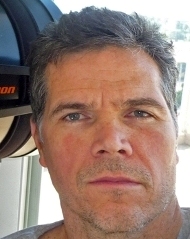Audience/Consumption-oriented training design.
Far too much of what is called "training" is actually "process documentation" that doesn't take audiences, learning goals, implementation schedule and corporate work practices into account. Examples:
- New users generally do not start with software administration. Their training shouldn't either.
- They generally start with a narrow scope contributing to a greater team whose experienced members have tended to the overhead and the digital project management.
- Audiences vary, and the biggest audiences are the consumers of the data; data/value creators are important, but they are comparatively few.
- Some tasks are more specialized than others.
- Learners do not need to learn the shiny objects first. They need clarity first.
I cannot count the number of classes where a majority of learners needed only 40% of the content. For example, a very large DOT (like many government agencies) require all engineer/designers to take a full Fundamentals OpenRoads training course (in this case a four-day course). Almost all of them needed to learn how to open up files, see contours, create reports, etc. Very few would be designing superelevation, only a few of them any time soon. Reports, because they are often part of a contract deliverable were taught on Day 4, after they learned how to design superelevation. We held the content they need hostage over three days of content they didn't need. Reports are important to learn for all users. They help new users confirm that the software is doing what they expect. Reviewers and Managers - who may never need to design anything within the software - should learn a few hours worth of evaluation tools. This needs to be Day 1 content.
If you understand who your multiple audiences are and what their varying needs are, you can design training that serves them all very well (instead of one audience perfectly and everyone else poorly).
Twenty years ago I wrote:
- Exploring InRoads - core evaluation skills for everyone in the InRoads ecosystem
- Building InRoads – follow-on for roadway designers
- Mastering Storm&Sanitary – follow-on for utility drafters (Part 1) and hydraulic designers (Part 2)
Most Recently:
Prior to me creating Bentley’s Navigating the Interface, the only guidance on how to start OpenRoads training was “Start with Building OpenRoads Geometry. Learners are assumed to have competence in MicroStation.” Note that there was no guidance on which MicroStation courses to take. The most appropriate “learning path” – if you found it - contained over ten courses, most of which were superceded by or in direct contrast to OpenRoads tools and best practices.
Navigating the Interface is a 90-minute hands-on walkthrough covering the CAD prerequisites that allow new learners to start learning OpenRoads immediately. This class turned onboarding into OpenRoads training from a hard search and multiple days of training into a maximum of two hours. (Tip: as an OpenRoads modeler, skip learning MicroStation until after you learn the appropriate scope of OpenRoads).
This class is the core skills that all specializations radiate out from