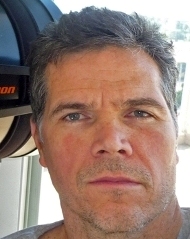I-15 Managed Lanes Design Phasing
Direct Access Ramp at Del Lago Blvd.
CalTrans Staff Augmentation Contract (through CH2MHill)
San Diego, CA
2005-2006
Dedicated HOV Lanes added to I-15 in urban San Diego, complete with Direct Access Ramps. The five phase "Design Phasing" project is the CalTrans equivalent of Design-Build. We worked in a temporary trailer near the construction.
My primary role was geometric and drainage design for the North Direct Access Ramp (DAR) at Del Lago Blvd.
As is all highly urbanized highway widening, geometry was tight. It was clear that there would be a lot of revisions throughout the design process.
Road Modeling was via CAiCE software - software new to me. I don't badmouth AutoDesk software, but this was before AutoDesk bought CAiCE, so, technically, any aspersions I cast onto CAiCe...
Drainage Design was via a secret CalTrans recipe ("The Black Book").
"Where can I get a copy of that manual?"
"We don't give it out."
"How do you expect your consultants to produce the deliverables you want?"
"We don't give it out."
From a drainage standpoint, it was going to be interesting. The Direct Access Ramp was squeezed into the median between new added lanes. The main corridor was superelevated to the west. The Southbound side of the DAR drained simply, easily. The Northbound side caught the runoff of over 100 meters (we were using metric then) of six highway lanes. We had less than six feet of clearance between the base of the MSE wall and the inside lane striping - and this value was going to change frequently during design.
CAiCE software was called Visual PE, but it was really a CHUI design environment. One joke was "What's the difference between a new CAiCE user and a CAiCE guru? The first uses Notepad, the guru uses Wordpad."
After learning CAiCE and giving it The Old College Try, I determined that it was faster to do the design work in InRoads and then port it over to CAiCE.
The drainage consisted of multiple isolated tools connected by typing (see Automating CalTrans D11 Drainage Deliverables for details on how I automated that manual labyrinth).
One risk I took - any time you invest in something new to save time, you risk spending more time in development than you save - was using the InRoads Design to automate the Drainage Design. I built a spreadsheet (like engineers like to do) that would take InRoads reports (cross slopes, longitudinal slopes, etc.) to calculate the placement of inlets at the base of the ramp wall. We had a LOT of contributing area and very narrow inlets and spread restrictions. All the design constraints were in flux: there would be many revisions.
The primary problem with Monster Spreadsheets (and FrankenTemplates) is that they are complicated to learn, prone to invisible but significant errors. They are finicky low-Quality systems.
While the Spacing by Spread calculator worked well, saved lots of time, and allow multiple what-if analyses for that project, when I revisited the process a year later, I found it not worth the effort. The project I was working on was far less volatile. Since the design was less likely to be changed, normal design methods were completely effective.
Sometimes less is more.